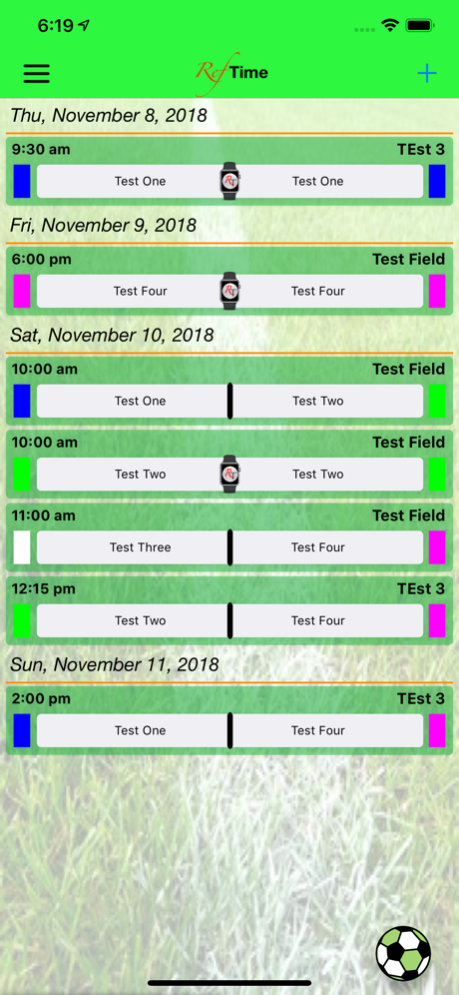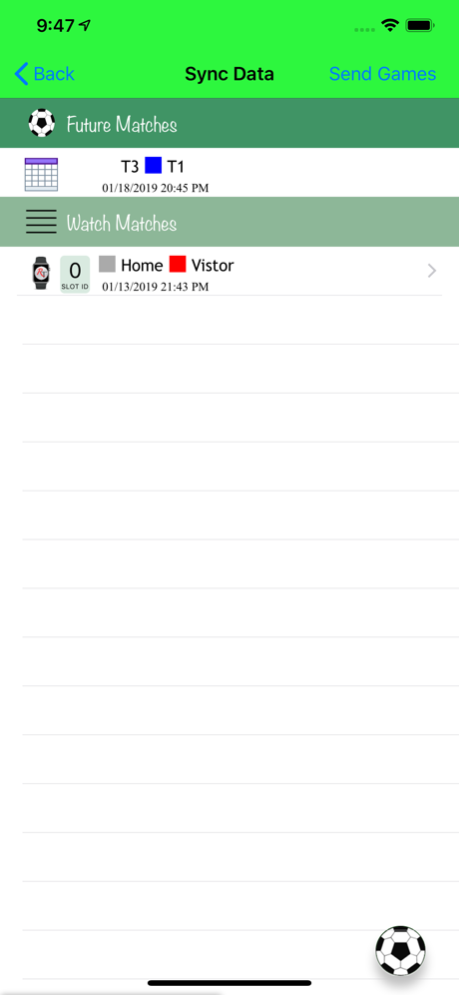RefTime 2.4
Continue to app
Paid Version
Publisher Description
RefTime is the best soccer app for referees in the app store! Reftime is the next step in time and score keeping for the soccer referee. RefTime was created to handle all types of games: club, league, tournaments & recreational games. It was designed and built by a 07 referee with 10+ years of experience.
New games can be created ON THE WATCH. Reftime was designed to be fully functional without the iPhone. This is great for tournaments, games assigned to you last minute or if you just want to get the gang together in the backyard!
When using RefTime, please be advised that you should always wear two watches.
The user-friendly interface makes options during a game quick and easy. Scores are added from the main screen, and the soccer buttons (+1) are color coded to easily & quickly apply a score to the right team. You can swipe left (Home) or right (Visitor) to see score details such as player numbers & match time. You can also assign Yellow & Red cards to players.
Features:
• Coin Toss app – The will impress the players and refs.
• Four separate game timers: stopwatch, elapsed time, stoppage timer and Half-time timer.
• Game time score & cards are recorded.
Recommended Apple Watch Settings:
- Airplane mode – to save battery and stop alerts.
Sep 28, 2021
Version 2.4
Simple minor updates to watch app to work on Watch OS 8
About RefTime
RefTime is a paid app for iOS published in the Health & Nutrition list of apps, part of Home & Hobby.
The company that develops RefTime is Design Technology Unlimited LLC. The latest version released by its developer is 2.4.
To install RefTime on your iOS device, just click the green Continue To App button above to start the installation process. The app is listed on our website since 2021-09-28 and was downloaded 1 times. We have already checked if the download link is safe, however for your own protection we recommend that you scan the downloaded app with your antivirus. Your antivirus may detect the RefTime as malware if the download link is broken.
How to install RefTime on your iOS device:
- Click on the Continue To App button on our website. This will redirect you to the App Store.
- Once the RefTime is shown in the iTunes listing of your iOS device, you can start its download and installation. Tap on the GET button to the right of the app to start downloading it.
- If you are not logged-in the iOS appstore app, you'll be prompted for your your Apple ID and/or password.
- After RefTime is downloaded, you'll see an INSTALL button to the right. Tap on it to start the actual installation of the iOS app.
- Once installation is finished you can tap on the OPEN button to start it. Its icon will also be added to your device home screen.